I've searched the form posts but have not found my situation for reference. Please accept my apologies if I missed a relevant thread.
I am currently running BkTtimeSync version 1.11.3 on a Windows 10 PC to create a NTP time server for a private network unconnected to the Internet using a GPS receiver. The Windows 10 PC is a users desktop machine running multiple Putty sessions to connect to a UNIX application. The Users PC is left on 24 hours and not shut down unless the BktTimeSync is having trouble. The Windows power plan is set to "always on" and the PC does not enter sleep or suspend modes. The power plan on the SSD system disk is "always on" as the SSD is not a spinning disk.
BktTimeSync.exe gets time from the GPS receiver and sets the Windows 10 PC clock. I use Meinberg NTP 4.2.8 to share the pc clock time to the network using NTP with the PC's configured IPv4 address of 192.168.10.44.
I see that BktTimeSync Version 1.12.1 is available. But before I install the 1.12.1 version I want to run the setting I am using and the observed results by the form to see if anyone has experienced the same issue and successfully resolved it with a configuration change or software update. The problem I describe below may be caused by a simple misunderstanding of the configuration options.
I have attached the developed settings I use for BktTimeSync:
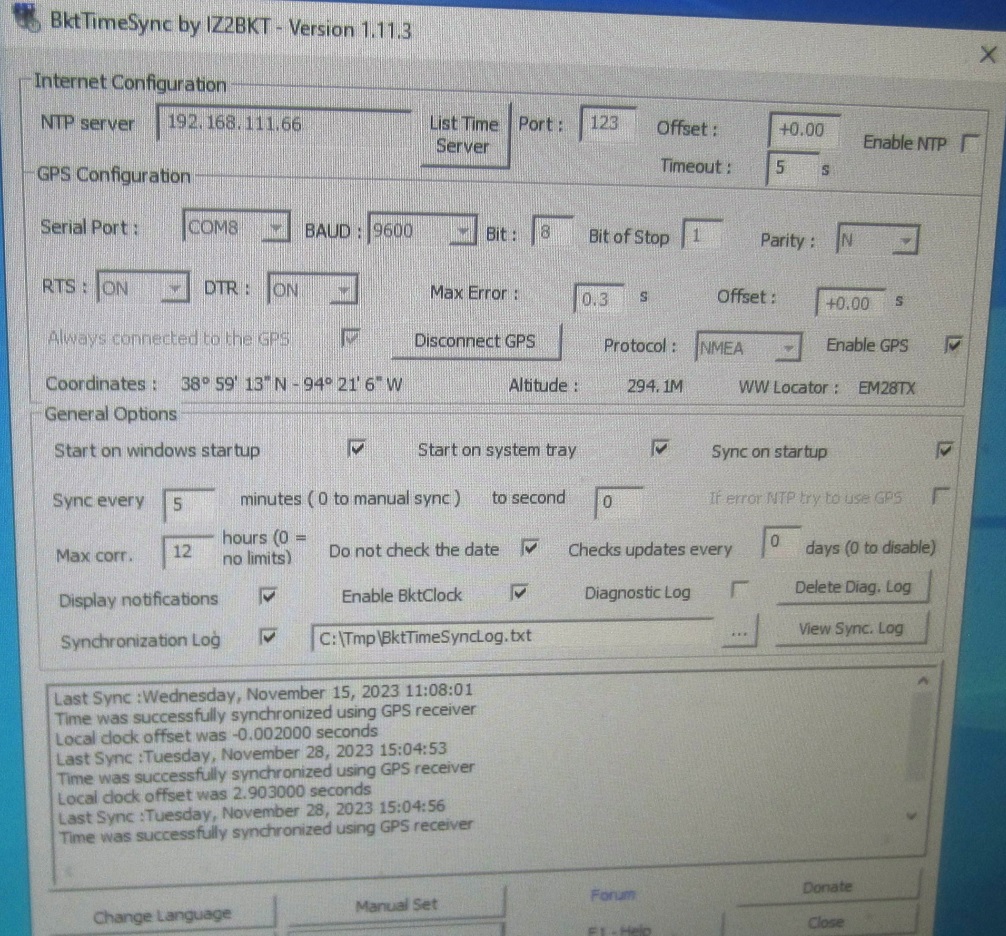
The configuration has proven unreliable and I suggested to the PC user to reboot the Windows 10 PC on Friday of each week before leaving the office.
I have two issues demonstrated in the BktTimeSyncLog.txt fragments below, BktTimeSync successfully sets the PC's clock from 00:00 to 17:59 each day (or from the time the Windows PC is rebooted during the day) and then at 18:00 experiences "The time difference is greater than the specified maximum correction, NOT synchronized clock." This repeats on a daily basis. Although the configuration is set to check/set the time every five minutes (and does this when successful) once BktTimeSync decides that the difference is greater then the maximum correction, it tries once every 60 seconds thereafter until the change over from 23:59 to 00:00 and then without human intervention once again sets the PC's clock.
BktTimeSyncLog.txt:
Last Sync :Monday, November 13, 2023 17:53:01 --> Local clock offset was 0.00400 seconds
Last Sync :Monday, November 13, 2023 17:58:01 --> Local clock offset was 0.00300 seconds
Last Sync :Monday, November 13, 2023 18:03:01 --> The time difference is greater than the specified maximum correction, NOT synchronized clock
Last Sync :Monday, November 13, 2023 18:04:01 --> The time difference is greater than the specified maximum correction, NOT synchronized clock
Last Sync :Monday, November 13, 2023 18:05:01 --> The time difference is greater than the specified maximum correction, NOT synchronized clock
Last Sync :Monday, November 13, 2023 18:06:01 --> The time difference is greater than the specified maximum correction, NOT synchronized clock
...
Last Sync :Monday, November 13, 2023 23:58:00 --> The time difference is greater than the specified maximum correction, NOT synchronized clock
Last Sync :Monday, November 13, 2023 23:59:01 --> The time difference is greater than the specified maximum correction, NOT synchronized clock
Last Sync :Tuesday, November 14, 2023 00:00:00 --> Local clock offset was -0.313000 seconds
Last Sync :Tuesday, November 14, 2023 00:00:01 --> Local clock offset was -0.001000 seconds
Last Sync :Tuesday, November 14, 2023 00:05:00 --> Local clock offset was 0.018000 seconds
Last Sync :Tuesday, November 14, 2023 00:10:01 --> Local clock offset was 0.009000 seconds
...
Last Sync :Tuesday, November 14, 2023 17:50:01 --> Local clock offset was 0.009000 seconds
Last Sync :Tuesday, November 14, 2023 17:55:01 --> Local clock offset was 0.00600 seconds
Last Sync :Tuesday, November 14, 2023 18:00:01 --> The time difference is greater than the specified maximum correction, NOT synchronized clock
Last Sync :Tuesday, November 14, 2023 18:01:01 --> The time difference is greater than the specified maximum correction, NOT synchronized clock
Last Sync :Tuesday, November 14, 2023 18:02:01 --> The time difference is greater than the specified maximum correction, NOT synchronized clock
Last Sync :Tuesday, November 14, 2023 18:03:01 --> The time difference is greater than the specified maximum correction, NOT synchronized clock
...
Last Sync :Tuesday, November 14, 2023 23:58:01 --> The time difference is greater than the specified maximum correction, NOT synchronized clock
Last Sync :Tuesday, November 14, 2023 23:59:00 --> The time difference is greater than the specified maximum correction, NOT synchronized clock
Last Sync :Wednesday, November 15, 2023 00:00:01 --> Local clock offset was -0.22000 seconds
Last Sync :Wednesday, November 15, 2023 00:00:01 --> Local clock offset was 0.05500 seconds
Last Sync :Wednesday, November 15, 2023 00:05:01 --> Local clock offset was 0.07700 seconds
Last Sync :Wednesday, November 15, 2023 00:10:01 --> Local clock offset was -0.00000 seconds
...
Last Sync :Wednesday, November 15, 2023 10:58:01 --> Local clock offset was -0.00000 seconds
Last Sync :Wednesday, November 15, 2023 11:03:00 --> Local clock offset was 0.08800 seconds
Last Sync :Wednesday, November 15, 2023 11:08:01 --> Local clock offset was -0.02000 seconds <-- Last Log entry as found on 11/28
Final question: Does BktTimeSync have any setting to automatically limit the size of the BktTimeSyncLog.txt file? The 1.11.3 version I installed in March 2023 created a large log file discovered when I responded to the Client's office on 11/28 (copied it to the UNIX server as it was too large to open with notepad or word pad):
-rwxr--r-- 1 root sys 1268745653 Nov 15 11:08 BktTimeSyncLog.txt
# wc -l BktTimeSyncLog.txt
17,622,312 BktTimeSyncLog.txt (comma's added for readability)
The BktTimeSync control panel shown above would not respond to "Sync Now" button click when I tried to use it on 11/28 before shutting down BktTimeSync, changing the log file and rebooting the Windows 10 PC (log file too large?).
The last displayed line was in the BktTimeSync control panel was:
Last Sync: Wednesday, November 15, 2023 11:08:01
Time was successfully synchronized using GPS receiver
local clock offset was -0.002000 seconds
Any suggestions on how to resolve the problems identified above or recommended changes to the sync check interval (10 minutes, 30 minutes 60 minutes?) is eagerly anticipated.
TIA
I am currently running BkTtimeSync version 1.11.3 on a Windows 10 PC to create a NTP time server for a private network unconnected to the Internet using a GPS receiver. The Windows 10 PC is a users desktop machine running multiple Putty sessions to connect to a UNIX application. The Users PC is left on 24 hours and not shut down unless the BktTimeSync is having trouble. The Windows power plan is set to "always on" and the PC does not enter sleep or suspend modes. The power plan on the SSD system disk is "always on" as the SSD is not a spinning disk.
BktTimeSync.exe gets time from the GPS receiver and sets the Windows 10 PC clock. I use Meinberg NTP 4.2.8 to share the pc clock time to the network using NTP with the PC's configured IPv4 address of 192.168.10.44.
I see that BktTimeSync Version 1.12.1 is available. But before I install the 1.12.1 version I want to run the setting I am using and the observed results by the form to see if anyone has experienced the same issue and successfully resolved it with a configuration change or software update. The problem I describe below may be caused by a simple misunderstanding of the configuration options.
I have attached the developed settings I use for BktTimeSync:
The configuration has proven unreliable and I suggested to the PC user to reboot the Windows 10 PC on Friday of each week before leaving the office.
I have two issues demonstrated in the BktTimeSyncLog.txt fragments below, BktTimeSync successfully sets the PC's clock from 00:00 to 17:59 each day (or from the time the Windows PC is rebooted during the day) and then at 18:00 experiences "The time difference is greater than the specified maximum correction, NOT synchronized clock." This repeats on a daily basis. Although the configuration is set to check/set the time every five minutes (and does this when successful) once BktTimeSync decides that the difference is greater then the maximum correction, it tries once every 60 seconds thereafter until the change over from 23:59 to 00:00 and then without human intervention once again sets the PC's clock.
BktTimeSyncLog.txt:
Last Sync :Monday, November 13, 2023 17:53:01 --> Local clock offset was 0.00400 seconds
Last Sync :Monday, November 13, 2023 17:58:01 --> Local clock offset was 0.00300 seconds
Last Sync :Monday, November 13, 2023 18:03:01 --> The time difference is greater than the specified maximum correction, NOT synchronized clock
Last Sync :Monday, November 13, 2023 18:04:01 --> The time difference is greater than the specified maximum correction, NOT synchronized clock
Last Sync :Monday, November 13, 2023 18:05:01 --> The time difference is greater than the specified maximum correction, NOT synchronized clock
Last Sync :Monday, November 13, 2023 18:06:01 --> The time difference is greater than the specified maximum correction, NOT synchronized clock
...
Last Sync :Monday, November 13, 2023 23:58:00 --> The time difference is greater than the specified maximum correction, NOT synchronized clock
Last Sync :Monday, November 13, 2023 23:59:01 --> The time difference is greater than the specified maximum correction, NOT synchronized clock
Last Sync :Tuesday, November 14, 2023 00:00:00 --> Local clock offset was -0.313000 seconds
Last Sync :Tuesday, November 14, 2023 00:00:01 --> Local clock offset was -0.001000 seconds
Last Sync :Tuesday, November 14, 2023 00:05:00 --> Local clock offset was 0.018000 seconds
Last Sync :Tuesday, November 14, 2023 00:10:01 --> Local clock offset was 0.009000 seconds
...
Last Sync :Tuesday, November 14, 2023 17:50:01 --> Local clock offset was 0.009000 seconds
Last Sync :Tuesday, November 14, 2023 17:55:01 --> Local clock offset was 0.00600 seconds
Last Sync :Tuesday, November 14, 2023 18:00:01 --> The time difference is greater than the specified maximum correction, NOT synchronized clock
Last Sync :Tuesday, November 14, 2023 18:01:01 --> The time difference is greater than the specified maximum correction, NOT synchronized clock
Last Sync :Tuesday, November 14, 2023 18:02:01 --> The time difference is greater than the specified maximum correction, NOT synchronized clock
Last Sync :Tuesday, November 14, 2023 18:03:01 --> The time difference is greater than the specified maximum correction, NOT synchronized clock
...
Last Sync :Tuesday, November 14, 2023 23:58:01 --> The time difference is greater than the specified maximum correction, NOT synchronized clock
Last Sync :Tuesday, November 14, 2023 23:59:00 --> The time difference is greater than the specified maximum correction, NOT synchronized clock
Last Sync :Wednesday, November 15, 2023 00:00:01 --> Local clock offset was -0.22000 seconds
Last Sync :Wednesday, November 15, 2023 00:00:01 --> Local clock offset was 0.05500 seconds
Last Sync :Wednesday, November 15, 2023 00:05:01 --> Local clock offset was 0.07700 seconds
Last Sync :Wednesday, November 15, 2023 00:10:01 --> Local clock offset was -0.00000 seconds
...
Last Sync :Wednesday, November 15, 2023 10:58:01 --> Local clock offset was -0.00000 seconds
Last Sync :Wednesday, November 15, 2023 11:03:00 --> Local clock offset was 0.08800 seconds
Last Sync :Wednesday, November 15, 2023 11:08:01 --> Local clock offset was -0.02000 seconds <-- Last Log entry as found on 11/28
Final question: Does BktTimeSync have any setting to automatically limit the size of the BktTimeSyncLog.txt file? The 1.11.3 version I installed in March 2023 created a large log file discovered when I responded to the Client's office on 11/28 (copied it to the UNIX server as it was too large to open with notepad or word pad):
-rwxr--r-- 1 root sys 1268745653 Nov 15 11:08 BktTimeSyncLog.txt
# wc -l BktTimeSyncLog.txt
17,622,312 BktTimeSyncLog.txt (comma's added for readability)
The BktTimeSync control panel shown above would not respond to "Sync Now" button click when I tried to use it on 11/28 before shutting down BktTimeSync, changing the log file and rebooting the Windows 10 PC (log file too large?).
The last displayed line was in the BktTimeSync control panel was:
Last Sync: Wednesday, November 15, 2023 11:08:01
Time was successfully synchronized using GPS receiver
local clock offset was -0.002000 seconds
Any suggestions on how to resolve the problems identified above or recommended changes to the sync check interval (10 minutes, 30 minutes 60 minutes?) is eagerly anticipated.
TIA




