BktTimeSync
BktTimeSync adjusts the clock of PC using a time reference server internet ( NTP server ) or by using a GPS receiver connected to USB, serial port or Bluetooth.
This program requires an active internet connection or a GPS receiver.
If you are using BktTimeSync with the user account control ( UAC ) enabled will be asked for confirmation for the execution.
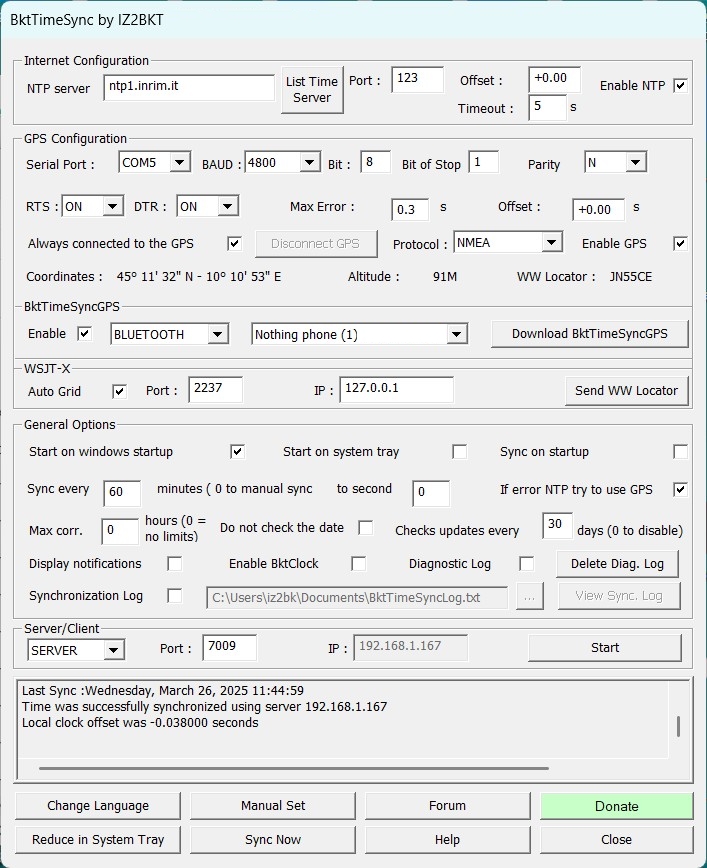
Internet Configuration
NTP server : You can specify a name or IP address of a NTP server active on the internet.
Port : Port used by the server NTP ( default 123 ).
Offset : Correction in seconds of internet time.
List Time Server : Displays a list of NTP servers (requires an active internet connection).
Timeout : Waiting time in seconds of the NTP server before reporting error
Enable NTP : Enable synchronization with a NTP server.
GPS Configuration :
Serial Port, BAUD, Bit, Bit of stop, Parity, RTS and DTR : Specify the configuration of the serial port associated with the GPS receiver.
Max Error : Maximum error in seconds, during synchronization with GPS the program will continue to adjust the clock of the PC until the error of difference is less than the specified value.
Offset : Correction in seconds of GPS time.
Alway connected to the GPS : not break the connection to the GPS after synchronization.
Disconnect GPS : breaks the connection with the GPS receiver will be restored at the next synchronization.
Protocol : Protocol used by the GPS receiver: NMEA or TSIP (OLD NMEA and OLD TSIP are for old GPSs that don't recognize the date).
Enable GPS : Enable synchronization with GPS receiver.
Coordinates : Coordinates detected by the GPS receiver.
Altitude : Meters above mean sea level calculated by the GPS receiver.
WW Locator : Also known as Maidenhead Locator System is calculated as a function of coordinates read from the GPS receiver.
BktTimeSyncGPS :
Enable: Enable synchronization using BktTimeSyncGPS
Type: Connection type Bluetooth or WLAN
Devices/IP: List of Bluetooth devices paired with the PC, or, IP address of the waiting smartphone
WSJT-X
Auto Grid : Enables the sending of the WWLocator to WSJT-X (Requires Micosoft Net Framework 4.8 or later)
Port : Communication port with WSJT-X (default 2237).
IP : IP for communication with WSJT-X (default 127.0.0.1).
Send WW Locator : Sending WWL to WSJT-X is done automatically when synchronising the time with BktTimeSync, press this button to force immediate sending.
General Options
Start on windows startup : Start BktTimeSync on Windows startup.
Start on system tray : Run BktTimeSync reduced in the system tray of Windows.
Sync on startup : Synchronize the clock at the start of the program BktTimeSync.
Sync every : Minutes of interval between the synchronization.
to second : second start synchronization.
If error NTP try to use GPS : First try synchronization via the internet if it fails it tries to synchronize through the GPS receiver.
Max corr. : Maximun hours time difference correctable, if 0 always sets.
Do not check the date : The date is not checked but only the time (not recommended).
Check updates every : Range of days to check if there are new updates, enter 0 to disable the control.
Display notifications : When starting synchronization displays a notification window in system try.
Enable BktClock : Enable/Disable BktClock.
Diagnostic Log : Ability to write LogDiag.txt file in the program folder, this file is used for debugging, ATTENTION enable only if necessary.
Delete Diag. Log : Delete the file LogDiag.txt.
Synchronization Log : Writes a log for each synchronization
... : Select the folder to write the synchronization log
View Sync. Log : View the synchronization log
Server/Client
NONE : Does not activate any Client/Server function
SERVER : Activates the server and listens on the specified port after starting it with the Start button
CLIENT : Disables NTP and GPS synchronization and will make a local network call to the server at the specified IP address and port to synchronize the PC's clock. You can test the connection to the server with the Test button
Change Language : Change the language of the interface of BktTimeSync.
Manual Set : Displays the window for manually setting the time difference
Reduce in System Tray : Reduces the program in the system tray of Windows.
Sync Now : Start synchronization.
Close : Closes the program BktTimeSync.
---------------------------------------------------------------------------
Manual Set:
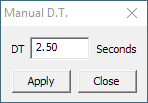
Write the desired time difference in seconds (eg 2.23 or -2.23) and press Apply
-----------------------------------------------------------------------------
BktClock: displays the time on the screen, to change the configuration double click on a digit of BktClock to close BktClock double click with the right mouse button on a digit, move BktClock by dragging any digit
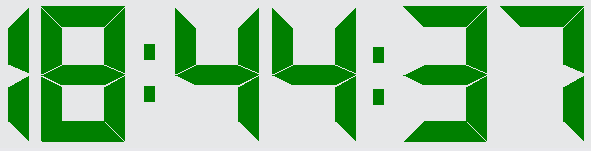
Donate : if you like the program you can offer me a coffee by clicking the [Donate]. Thank you.
Created with the Personal Edition of HelpNDoc: Say Goodbye to Documentation Headaches with a Help Authoring Tool